
Using Seever
Request a creatorSeever2020-11-01T15:22:49+00:00
We are constantly adding new creators, but it is possible that your favorite creator has not been added yet. To make sure that this creator will be added faster in Seever, you can request him/her here.
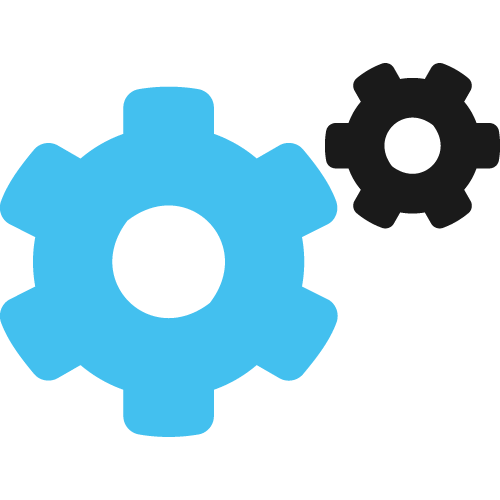
My account & Settings
I want to delete my Seever accountSeever2020-03-19T10:00:02+00:00
If you want to delete your Seever account permanently, send an email to hello@seever.com with “Permanently delete my account” as the subject.
Make sure you send this email with the emailadres you used for your Seever account.
Create a Seever accountSeever2019-11-05T15:20:46+00:00
- Download Seever from the App Store or Play Store.
- Sign up following the steps in the app.
Note: Your email address will be used to log in and if needed, to recover your password. Make sure that your email address is entered correctly during sign-up and that you verify it afterwards.
Forgot passwordSeever2019-11-05T15:16:15+00:00
- Tap Log in.
- Tap Forgot password.
- Enter your email address that you used when creating your account.
- Press send and you will receive an email with a link to reset your password. (Didn’t get the email? Double-check the spelling or your spam folder.)